FACULTY & STAFF EMAIL SIGNATURES
These instructions are designed to help SCGSAH faculty and staff set some of the common email signature settings:
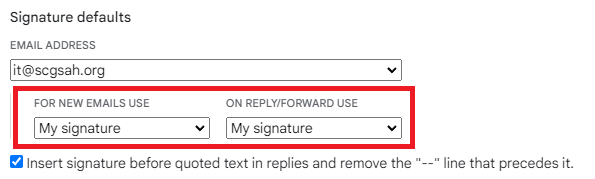
- At your earliest convenience, in Gmail go to Settings > See All Settings > General. Scroll down to Signature and ensure that "My signature" is set for both Signature defaults drop-down lists.
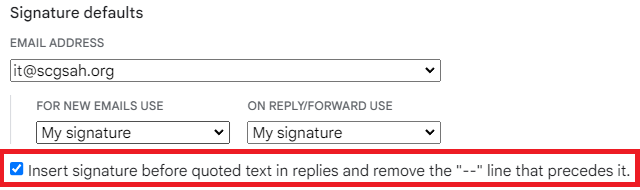
- Please ensure the "Insert signature before quoted text in replies and remove the "--" line that precedes it." is checked.
Additionally, if any text such as name, degree, or job title within the email signature needs to be updated, please contact the IT department by putting in a service ticket.